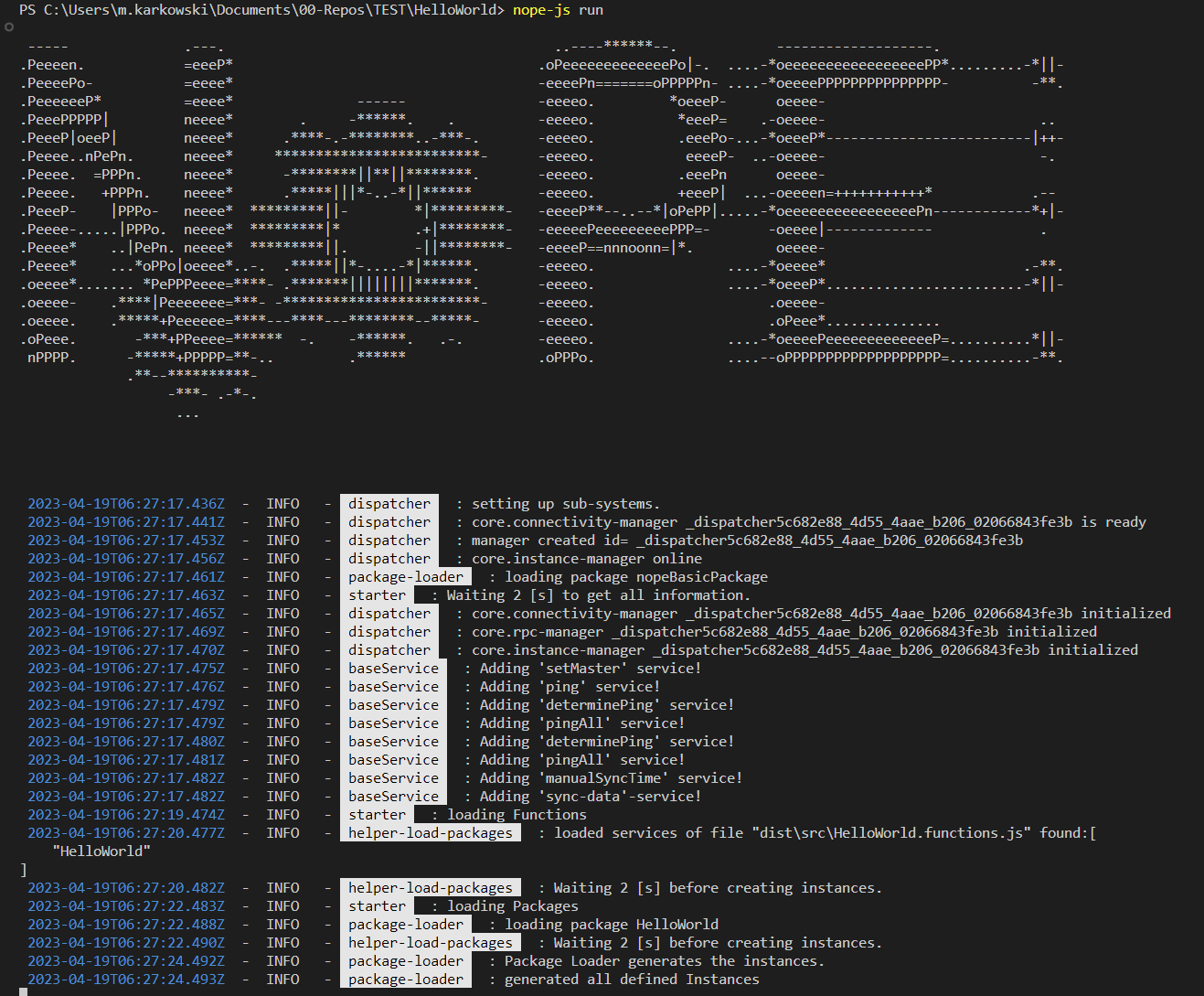nope-js run
Start a NoPE-Backend. The run command will start an NoPE Runtime. This tool is used to spool up an entire environment, using the provided configuration (defaultly located at ./config/config.json).
Before you start
nope-js run starts a runtime environment. If you connected hardware using NoPE, keep in mind, that autostart function will be executed. This may lead to moving systems, power etc.
Before you start make shure you are able to start the system.
If you are using io-sockets as communication layer, please provide:
- a server (
nope-js run -c io-server); it wont host anything. it will only act as server. - Afterwards you are able to use multiple io-clients
io-client
parameters
| shortcut | full parameter | description |
|---|---|---|
-h | --help | shows the help |
-f FILE | --file FILE | File containing containing the configuration. Defaults to ./config/config.json |
-c CHANNEL | --channel CHANNEL | The Communication Channel, which should be used. Possible Values are: "event", "io-server", "io-client", "mqtt". Defaults to "event". If you want to connect different Runtimes please use "io-client" or "mqtt" |
-p CHANNELPARAMS | --channelParams CHANNELPARAMS | Paramas for the Channel, to connect to. The Following Defaults are used: { "amqp": "localhost", "io-server": 7000, "io-client": "http://localhost:7000", "mqtt": "mqtt://localhost:1883" }. If you want to enhance the default parameters please provide them as valid json-list. Example: nope-js run -c io-client -p ["http"://google.de:7000"] |
-s | --skip-loading-config | Flag to prevent loading the elements defined in the configuration. |
--default-selector DEFAULTSELECTOR | The default-strategy to select the service providers during callbacks (this will only be the case if there are multiple providers). Possible Values are: "master", "first", "dispatcher", "host", "free-ram", "cpu-usage". Defaultly the strategy first is used. | |
--force-selector | Forces to use the Selector. Otherwise a smart approach is used | |
--id ID | Define a custom id to the Dispatcher, otherwise a generic id is generated. | |
-l LOG | --log LOG | Specify the Logger Level. Defaults to "info". Valid values are: error, warn, info, debug, trace |
--log-to-file | Log will be stored in a logfile | |
--dispatcher-log DISPATCHERLOGLEVEL | Specify the Logger Level of the Dispatcher. Defaults to "info". Valid values are: error, warn, info, debug, trace | |
--communication-log COMMUNICATIONLOGLEVEL | Specify the Logger Level of the Communication. Defaults to "info". Valid values are: error, warn, info, debug, trace | |
--prevent-varified-names | Enables Random names for variables etc. including number as start. No additional check is performed or so. | |
-d DELAY | --delay DELAY | Adds an delay, which will be waited, after the system connected. Parmeter is provided in [s]. Defaults to 2 [s] |
--profile | Flag to enable Profiling (CPU Profiling. ) | |
--noBaseServices | Flag to prevent using the base Services to be loaded |
output
Based on the settings (--log-to-file) an additional loggin file is created.